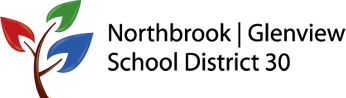Google Apps and District 30
District 30 gives all students a Google Apps for Education account that will give them access to some exciting and useful online tools. These tools include:
- An online word processor and a collection of helpful templates
- An online spreadsheet and chart maker
- An online presentation program
- An online drawing tool
- Online storage space for documents
All of these tools are available through a web browser, from any computer, anywhere, that is connected to the Internet. Students will also be able to share documents with teachers and other students within the district. They are able to, with permission, to view and edit others’ work and have others view and edit their work.
Teachers and technology specialists will be working with students to learn how to use these tools, and will be reviewing the district’s policies related to the tools. Students are expected to use these tools responsibly. This responsible use includes:
- Using Google Apps for school purposes
- Using Google Apps in ways that do not bully, harass or make others feel uncomfortable
- Using “school appropriate” language and images in all communications and creations
- Respecting the work and privacy of others using the tools
Google Apps for Education will be very helpful in students’ daily work and will give them practice using communication and collaboration skills that will last a lifetime.
Should you have any additional questions, please contact your building principal or Andrew Kohl, Director of Educational Technology.