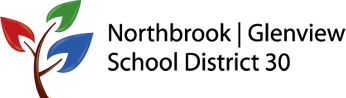Parent Portal
With PowerSchool's Parent Portal, you can access the academic information of your student(s) through one single login. This gives parents access to real-time information including attendance and at Maple, grades and detailed assignment descriptions. With the tools provided in Parent Portal, everyone stays connected. Maple Students stay on top of assignments, and parents are able to participate more fully in their student's progress. Teachers can enhance communications with parents and students through this dynamic information system.
You will receive a letter with an Access ID and Access Password for each student you have enrolled in District 30 and you will have the ability to link multiple students to the single account that you will create. Please follow the directions to included in the letter or here to carefully to create your new Parent Portal account.
Parent Portal contains sensitive information about online registration, that parents will be able to view and edit directly. It is imperative that students DO NOT have access to your account. Maple students will have access to Student Portal which will allow students to keep track of their grades, assignments and attendance information. They will NOT have access to sensitive information that is collected during online registration.
If you need further assistance in creating or accessing your Parent Portal account, please email parentportal@district30.org or contact the the main office of your student's school.
View the documents below for step by step guides related to Parent Portal, Registration and paying student fees.