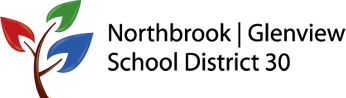Update Contact Information
Here at District 30, we utilize the email address and cell phone number that you provided during online registration for communicating important information.
To update your contact information for our school and district communication, follow these steps:
- Sign-in to Parent Portal. https://ps.district30.org/public
- Click on Ecollect Forms in the left menu
- Click on the Update Contact Information Request form
- Click Submit after you have updated your information
- The school will review your request.
- If you have email preferences configured for Ecollect, you will receive an email confirmation once it has been approved
Please contact the District Office if you need to update your address.