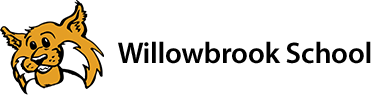Keyboarding
As our students engage in more academic projects that require comfort with keyboard (typing) skills, we will continue to work with students to acquire the relevant skills that will help them to enjoy and excel in these learning experiences. The ultimate goal of this program is for our students to achieve a benchmark of accuracy (95%) and speed (25 wpm) by the time they leave elementary school.
Grade Level Expectations
Grades 1 & 2
Students should begin to explore the keyboard, using correct hand and body position while learning the location of keys. Tip: Use a string to divide the keyboard in half so students will have to use both their left and right hand while typing.
Grade 3
20 Words Per Minute (WPM) at 90-100% accuracy using proper keyboarding techniques
Grade 4
25 WPM at 90-100% accuracy using proper keyboarding techniques
With this model, students will learn a solid foundation early. They will then be able to develop these skills further through classroom projects and practical experiences. Most importantly, we hope it gives us a chance to prepare them for the educational technology experiences of middle school and beyond.
While we will be able to dedicate some time to keyboarding instruction, like any rote skill, repetitive practice is the key to success. Rather than use a tremendous amount of instructional time for rote practice, we recommend that your child's homework routine include keyboarding practice.
Grades 1 & 2
Generally, young childrens' hands are not large enough to properly maneuver around the keyboard. Keyboarding practice at this age should be exploration oriented, rather than drill-based.
Grade 3
Children should practice keyboarding skills approximately four times a week for at least ten minutes.
Grade 4 & 5
Children should practice keyboarding skills approximately four times a week for at least fifteen minutes, until they reach the benchmark of 25 WPM at 90-100% accuracy.
Any keyboarding time that is put in at home will augment the practice time at school. To support you in this, students may use our typing program (Type to Learn 4) at home. They may also use any number of online typing games and exercises. On the left side of this page, you will see a link to a list of these sites. Feel free to use and enjoy them with your child.
Please feel free to contact Andrew Kohl, Director of Educational Technology, via email or (847) 400-8971 if you have any questions.